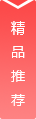使用rsync向服务器端传输数据时,如果使用了 --delete 参数,有可能会遇到以下错误:
rsync: The server is configured to refuse --delete
rsync error: requested action not supported (code 4) at clientserver.c(685) [receiver=2.6.8]
rsync: read error: Connection reset by peer (104)
rsync error: error in rsync protocol data stream (code 12) at io.c(614) [sender=2.6.8]
出现上面的错误有可能是以下几个原因:
(1)在rsync服务器端的配置文件 rsyncd.conf 中添加了 refuse options=delete。
(2)修改配置文件后,没有重启rsync服务器程序。
对rsync服务器来说,你修改了它的配置文件,如果不重启rsync服务器程序的话,在某些情况下是可以生效的,而在某些情况下则是无效的。
据我已经试验过的情况:在 rsyncd.conf 中,修改一个block(把以方括号括起来的一段配置称为一个block)中的配置,不需要重启rsync服务器程序,但是如果是公共全局配置参数(即:不在block中,而是在 rsyncd.conf 文件最上方的配置参数),那么就需要重启rsync服务器程序,才能使配置生效。
顺便再记一下rsync的各种返回值的含义:
0 Success
1 Syntax or usage error
2 Protocol incompatibility
3 Errors selecting input/output files, dirs
4 Requested action not supported: an attempt was made to manipulate 64-bit files on a platform that cannot support them; or an option was specified that is supported by the client and not by the server.
5 Error starting client-server protocol
10 Error in socket I/O
11 Error in file I/O
12 Error in rsync protocol data stream
13 Errors with program diagnostics
14 Error in IPC code
20 Received SIGUSR1 or SIGINT
21 Some error returned by waitpid()
22 Error allocating core memory buffers
23 Partial transfer due to error
24 Partial transfer due to vanished source files
30 Timeout in data send/receive